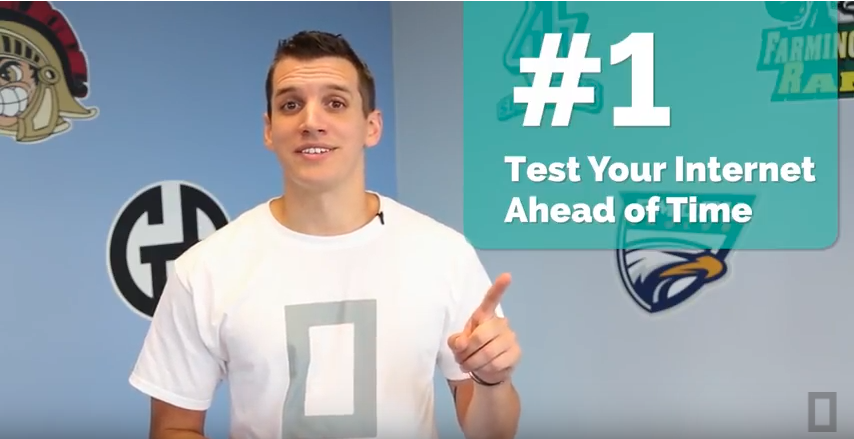
BoxCast Team • April 4, 2019
When you live stream for the first time, it's important to build a repeatable process to ensure that you deliver the best possible broadcast.
Here's what you should be doing each time you stream:
The internet is the lifeblood of your stream. It's important to make sure you've got a strong enough connection to stream video. We testing your internet the day before and the day of the stream using this test.
Audio is half of what makes a live stream. If you are having audio issues during a stream, they may be caused by:
Tape down any cabling that someone walking by might trip over and kick out. Also, try to keep cameras out of high-foot traffic areas.
Once you have all your equipment set up, I always recommend that you test the stream. If you're new to streaming, in a new environment, or using new equipment, it's important that you set up multiple tests just to be safe. I recommend you test the day of the event as well (15-30 minutes before you go live).
Whenever I'm streaming live, I always have backups for video, audio, and internet. It's better to be safe than sorry, right?
Here is the full-length Tech Tips video that we made on this topic:
Everyone's setup process is different. However, for anyone, the most important step in preparing to live stream is to ensure that your internet connection is fast and stable.
© 2025 BoxCast. All Rights Reserved. | +1-888-392-2278