Broadcasting, BoxCast Features + Updates, How To Live Stream
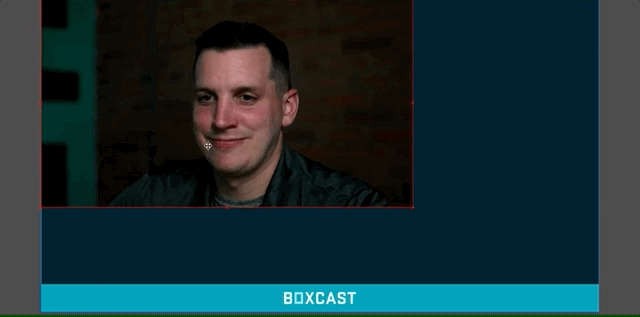
BoxCast Team • June 23, 2022
If you’d like to feature a speaker during a presentation, highlight key parts of your broadcast, or just try something fun, you might consider adding a picture-in-picture (PIP) effect to your live stream. Basically speaking, a PIP effect shows two videos at the same time — with the smaller video on top of the larger one.
If you’ve used video conferencing tools like Zoom, you’ve almost certainly seen PIP effects in action. They’re increasingly popular and relatively easy to add to your live streams. In the video below, we walk you through the process using BoxCast and open broadcast software (OBS).
© 2025 BoxCast. All Rights Reserved. | +1-888-392-2278