VIDEO
Products
Streaming
Deliver flawless live video to any audience, anywhere
OTT Apps
Launch and monetize your own branded TV & mobile apps
Spark Encoder
Tap into hardware encoding that's compact and powerful
Broadcaster App
Go live straight from your phone or tablet with studio-quality control
Features
BoxCast Flow
Ensures smooth playback even on shaky networks
Sharing
Instantly clip, share, and amplify your broadcasts
Producer
Create professional streams right from your browser
Third-Party Encoders
Use the gear you love with our support of RTMP and SRT
AUDIO
Mixing Station Anywhere
Control your digital mixer in real time from anywhere
Mixing Station Web
Mix, manage, and monitor live audio in a browser from anywhere
Compatible Mixers
Connect your digital mixer to Mixing Station and Mixing Station Web
INDUSTRIES
House of Worship
Reach and engage your congregation wherever they worship
Sports
Stream games with professional quality for fans everywhere
Local Government
Bring transparency and connection to your community broadcasts
Business
Power your corporate events, webinars, and live streams
LEARN
Blog
Insights, trends, and tips for the audio/video community
Tech Tips
Quick how-tos and deep dives on the latest streaming technology
Guides
Essential tips and expert strategies to expand your reach
Newsletter
Stay up to date with product news, best practices, and more
Podcast
Hear stories and strategies from our customers and experts
DISCOVER
Customer Stories
Explore real-world success stories to inspire your organization
Events
Join us at an upcoming conference and meet with our team
Webinars
Get all the details and register for our next live webinar
About Us
Discover our company's mission, values, and team story
Broadcasting, BoxCast Features + Updates, How To Live Stream
BoxCast Team • August 31, 2018
Many organizations who live stream do so with some kind of regular cadence. Faith-based organizations often stream weekly at the same time. Sports organizations have a season full of events on various days.
As a broadcaster for an organization that streams multiple events, it's important that your workflow is as easy as possible. Thirty minutes of setup and scheduling each time you go live can turn into dozens of hours of your time very quickly.
As you build out your plan for live streaming, you should consider the ability to bulk schedule your events upfront to save you time and ensure that live streaming remains easy for your organization.
Your ability to schedule broadcasts in advance depends on your streaming platform. Generally, if you're streaming only to a social destination, your scheduling options will be fairly limited.
On Facebook Live, you can schedule broadcasts in advance, but only up to a week in advance. On YouTube, you can also schedule streams in advance. Unlike Facebook Live, YouTube has no limit on how far in advance you can schedule them.
Neither platform allows for bulk or recurring scheduling, meaning that every broadcast will require a separate setup.
On Periscope (Twitter) there is no functionality for scheduling broadcasts in advance. If you're not using a live streaming platform like BoxCast to stream to Periscope destination, you can only set up your broadcast as you go live.
With BoxCast, however, there are several options for bulk scheduling broadcasts to save you and your team time. When you stream with BoxCast, you can schedule both recurring events or irregular events in bulk.
When you have similar events that repeat themselves on a daily, weekly, or monthly cadence, you can set up a recurring event within the BoxCast Dashboard.
Need to send the stream to multiple locations? Each repeating scheduled broadcast will automatically carry over the various simulcast destinations. That means you've effectively scheduled a whole series of Facebook Live, YouTube, or Periscope streams in advance.
Here's how it works:
Bulk Scheduling Irregular Events
Not everyone can benefit from the ease of scheduling recurring events. Whether you are a sports team with a chaotic schedule or a government with a bi-monthly schedule, pre-scheduling streams does not have to be difficult. With BoxCast's bulk broadcast scheduling tool, you can still set up future streams in advance.
Here's how it works:
Using a downloadable CSV template, you can create a custom schedule in Microsoft Excel or Google Docs and upload it to BoxCast to automatically schedule broadcasts.
From there, you will receive further formatting instructions to make sure all of your fields upload properly.
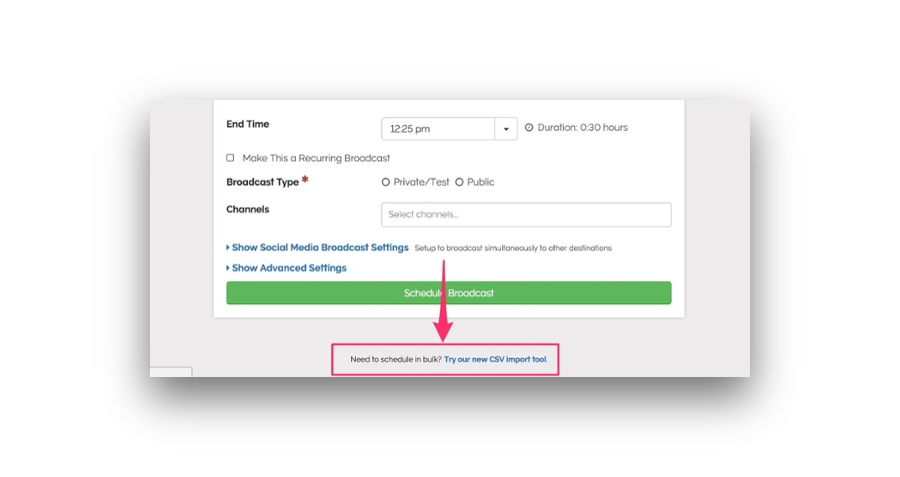
Multiple options for pre-scheduling broadcasts help ensure an easy live streaming workflow for broadcasters.
We also make streaming painless by simulcasting to multiple destinations, automatically archiving all streams as recorded broadcasts, and offering a one-time website embed.
Happy Streaming! 😃
© 2026 BoxCast. All Rights Reserved. | +1-888-392-2278