Broadcasting, Live Streaming by Industry, Hybrid Events, Live Streaming Software

BoxCast Team • September 28, 2022
Virtual conferences and events — we’re willing to bet you’ve heard about them more over the past few years than ever before. One of the most common attributes that makes virtual conferences and events appealing is the flexibility and accessibility they offer to attendees. Not to mention affordability and better logistical, health, and safety conditions.
Here’s the thing: Regardless of where and when you are, virtual events aren’t going away anytime soon. They’re an incredibly valuable way to create shared experiences for people and communicate information, education, and entertainment.
Want to learn how virtual conferences and events can be valuable to your organization? Keep reading. This guide will help you determine a conference strategy, as well as the community and content you need to pull off a successful event virtually.
A virtual conference is an event that happens online instead of at a physical location. It allows remote participants exclusive access to live, interactive content, workshop sessions, and conversations. Because virtual conferences are hosted entirely online, anyone in the world with internet access can attend and participate — wherever they’re located.

One way virtual conferences (or events) differ from virtual meetings is that they’re public experiences people sign up to participate in. They may include keynote speakers, educational training, panel discussions, sales product demos, certifications, and more. Virtual conferences and events often span longer periods of time — from hours to even days.
Virtual meetings are often conducted for shorter, internal purposes with businesses, clients, coworkers, consultants, and others. Think about how Zoom, Microsoft Teams, Google Meet, and FaceTime have replaced the need to take business meetings and calls in person.
While it’s difficult to replace specific types of face-to-face communication in certain environments, virtual conferences are a viable option for events where the target audience is spread out across the globe.
Similar to in-person and hybrid events, virtual event and conference attendees sign up to register online, often through various marketing and promotional techniques the event organizers create in advance. Once registered, attendees receive confirmations and links via email letting them know when and where to log on.
On the day of the virtual event or conference, attendees can click the provided link and start watching. Depending on the technology or platform being used, they’re often able to participate in the event through a viewer chat feature.
Content is critical to the success of a virtual conference. Attendees are logging in and focusing on their screens for long periods of time. Info being shared, presented, and discussed should be interesting, relevant, and engaging in order to encourage participation and create value for everyone.
There are many benefits to hosting a virtual conference, but one of the most important is improved attendance.
Because virtual events are held entirely on the internet, the physical and financial barriers to join are greatly reduced. This allows you to expand your reach to a much broader audience of speakers and attendees, as anyone with an internet connection can tune in and participate.
As your viewership increases, so does your brand awareness and the potential for lead generation.
Another great advantage of virtual events is the elimination of travel, lodging, and venue expenses.
With your speakers and attendees participating virtually, you won’t need a costly venue that comfortably accommodates everyone. Similar savings from flights, hotels, car rentals, and meal expenses can be invested back into content and programming efforts instead. This lets you produce higher-quality virtual events that are more accessible than in-person events — with higher profit margins.
For attendees who value convenience, virtual events are an information gold mine.
There’s no need to take time off from work or school because no extensive travel time is required. Your viewers need only step away from their duties for the duration of the conference. Once your event is over, they can return to their lives. You can even make your conference available as an on-demand video to let viewers watch at their convenience.
Before you buy live streaming equipment or send emails to prospective attendees, you need to define the strategy of your virtual conference.
If you’ve ever hosted a face-to-face conference, the process is very similar — except you won’t need to research the best venues or catering companies. However, you’ll still need to make important decisions and plan.
Ask yourself: Who’s in my community? Virtual conferences are most impactful when they’re centered around a specific community, industry, or common interest. Knowing those commonalities and having a solid understanding of your community will allow the rest of your strategy to fall into place. When you’re ready to promote your event, having a clear idea of your chosen audience will make it easier to determine how to market to them.
Next, you need to ask: What am I trying to accomplish? Are you trying to bring people together? Do you want to educate or inspire people with a specific idea or movement? Do you have a product or service you’d like to sell? Maybe all of the above?
Answering these questions will help you decide what content and format will be most effective toward achieving your goal. There’s a variety of content to think about — including panel discussions, keynote speakers, breakout sessions, educational sessions, and more.
Remember: Having great content isn’t enough. It also needs to be engaging for your viewers. Breakout spaces or rooms are a great way to help your attendees feel as if they’re talking to one another in person. Not to mention, they make it easier for your virtual audience to network.
There are a lot of live streaming platforms to choose from. To pick the right one, you need to decide a few things:
These decisions will help you select the best live streaming platform for you and your virtual conference.
BoxCast makes streaming virtual events a breeze. Whether you’re new to live streaming or have some experience, Producer is the easiest way to go live in minutes directly from your web browser. And since there’s no extra hardware required, you’ll also avoid costly and complex setups.
Producer lets you create high-quality broadcasts for your viewers without added stress and unreasonable time commitments. With just a few clicks, you can screen-share your PowerPoint or Google slideshow, multistream to different social destinations, and manage live conversations with your attendees. Learn more about Producer here.
Demo it yourself with a free, 14-day trial.
Let’s say you’ve planned the best virtual conference to ever happen in the history of conferences. That’s great, but how’s anyone going to know about it if you don’t promote it?
You need to invite and persuade people to watch. You can do this by marketing your event. The success of your virtual conference heavily relies on the strength of your marketing campaign. It’s not a choice anymore — it’s a necessity.
There are a few ways you can promote your virtual event:
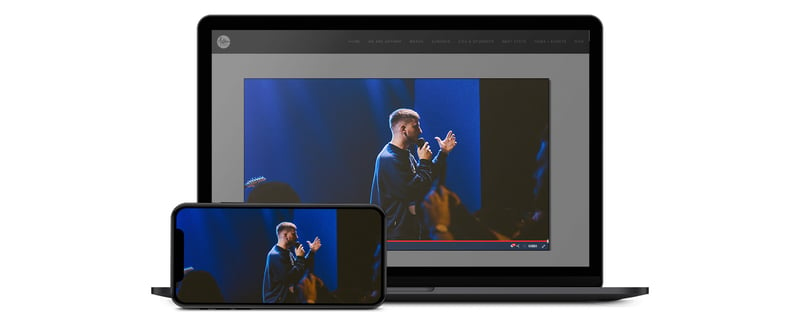
There are a few crucial things you need to prep before the day of your virtual conference. Use this checklist as a guide to make sure your event goes off without a hitch:
To streamline your event scheduling, it may help to prerecord some or even all of your content for your virtual conference. You can do this by editing together prerecorded presentations, going live with one at a time, or by dropping in prerecorded videos throughout to break up the schedule.
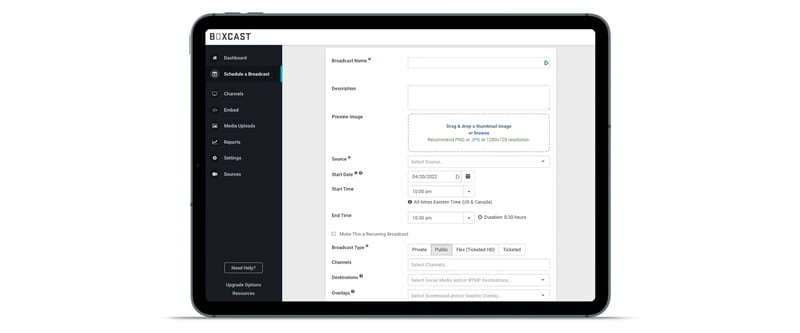
BoxCast’s Simulated Live feature can help you take the pressure off going live by streaming prerecorded videos to Facebook, YouTube, and your website as if they were live. When playing a prerecorded video using Simulated Live, all streaming platforms notify viewers that you're live (even if you're not). This is a great way to line up content ahead of time and remove some stress from event day.
The thought of going completely live with a virtual conference can be daunting at first. Remember to plan accordingly far in advance, create content and line up guests relevant to your community, and promote your event in a way that will reach your target audience. Most importantly, remember to take a step back and breathe during the event. You're already doing a great job, and you've got experts help you through it all. To learn more about streaming hybrid and virtual events, check out these articles:
© 2025 BoxCast. All Rights Reserved. | +1-888-392-2278