
BoxCast Team • April 10, 2019
Cloud Transcoding: The act of duplicating video into all of the various resolutions needed for smooth playback in the cloud.
Example: BoxCast uses cloud transcoding to break live video into five resolutions: 1080p, 720p, 480p, 360p, 240p to ensure smooth viewer playback.
In order for viewers to have a smooth playback experience across different devices with different capabilities in varying network conditions, you should provide several quality levels through adaptive bitrate streaming. In order to provide adaptive playback for your viewers, they have to provide multiple levels of video.
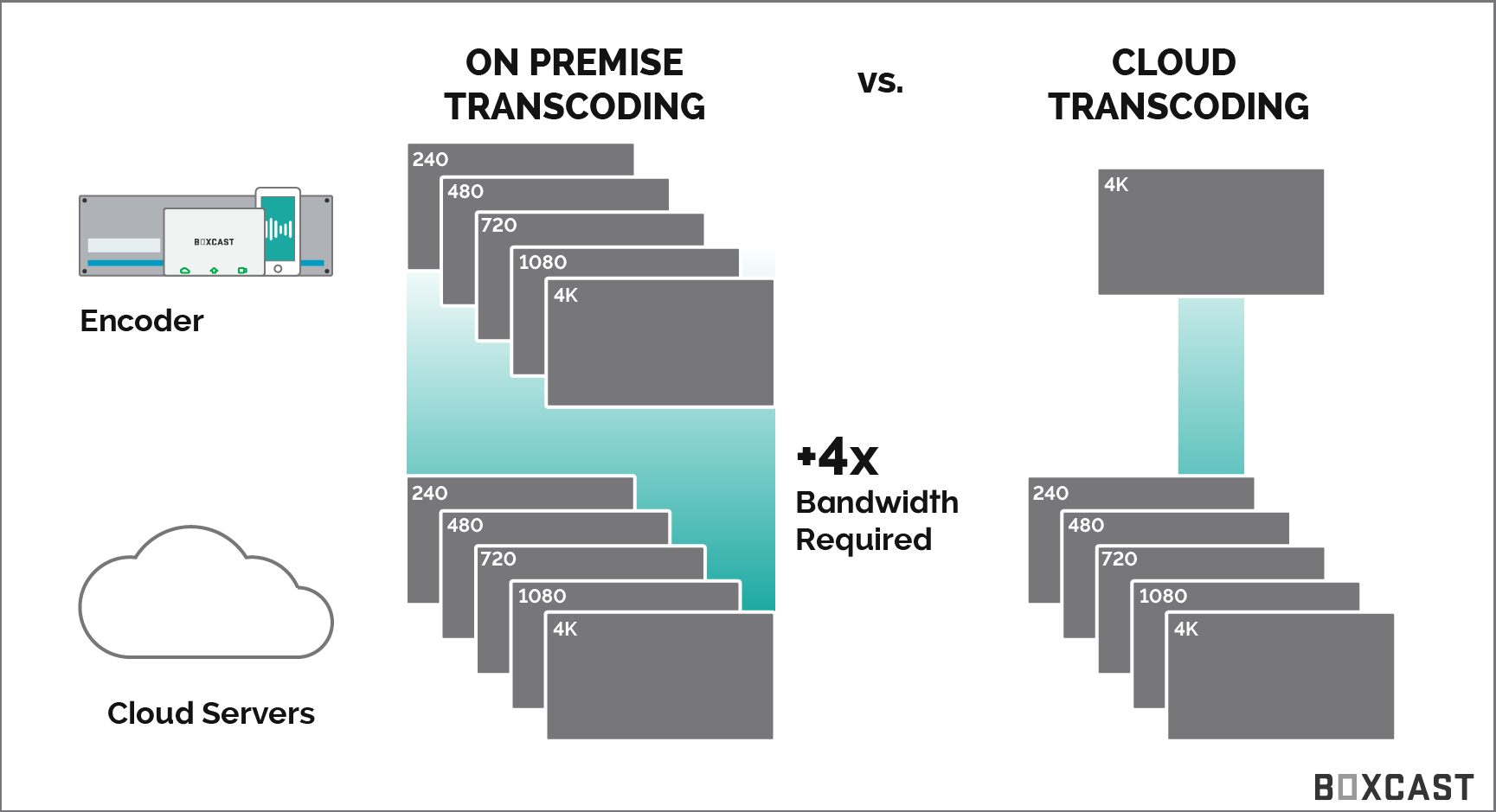
One option is to encode and stream each of these levels from your on-premise encoder. This utilizes a lot of processing power and network bandwidth.
Another option is to send one high-quality stream from an on-premise encoder like the
Many streaming services (including free, advertising-based options like Facebook and YouTube) transcode in the cloud; the BoxCast Platform was one of the first to do so. I highly recommend you transcode in the cloud to conserve encoding power and network utilization while maintaining smooth playback for viewers.
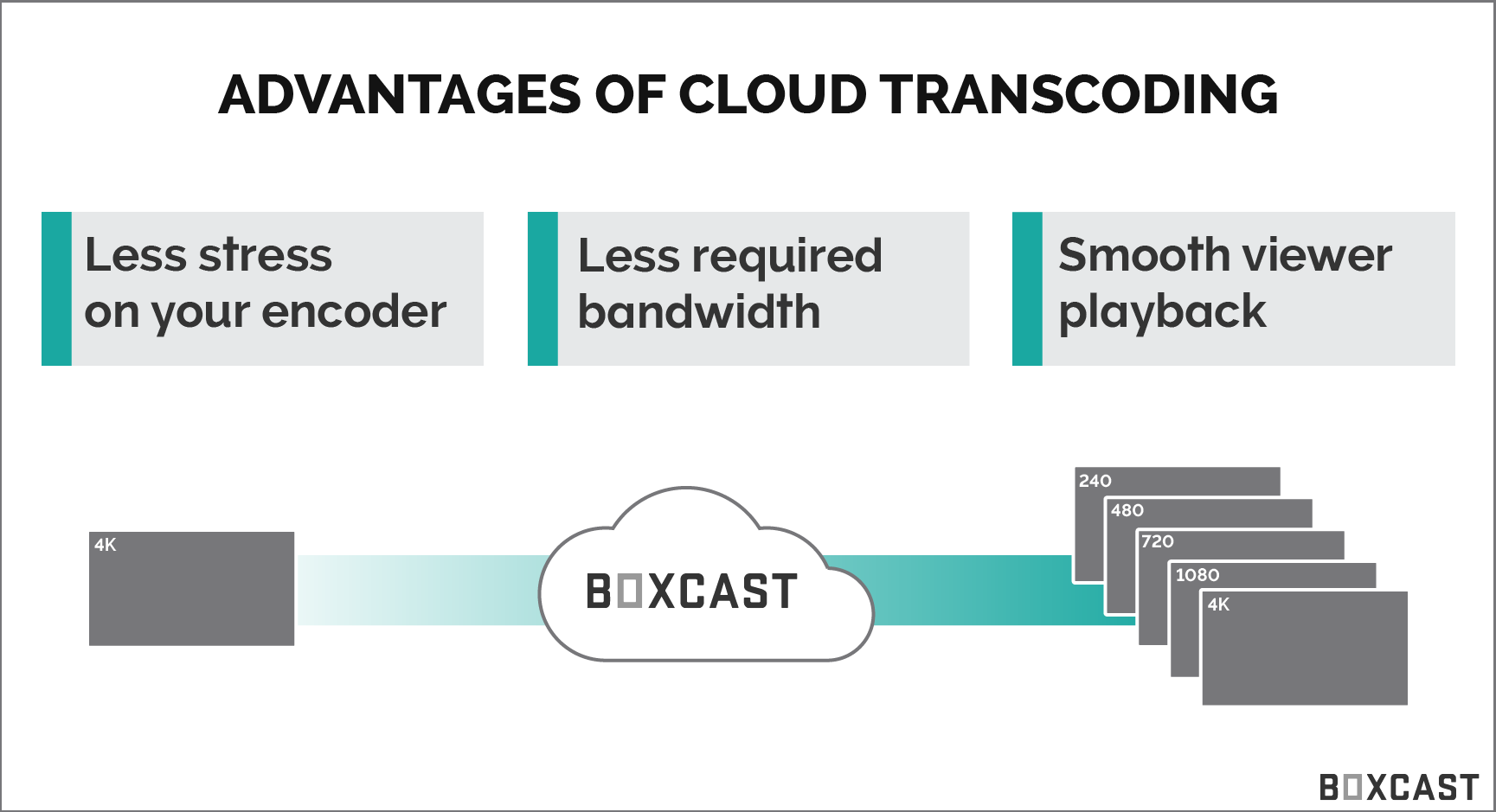
When you are looking for a streaming solution, be sure to check to see that they offer cloud transcoding to all of their plans. I'm obviously biased, but I would recommend that you check out BoxCast for an easy, affordable streaming solution with cloud transcoding.
Here's some further reading you might find interesting:
1080p Vs. 720p — Is A Bigger Resolution Always Better For HD Live Streaming?
Why Are There Two Black Bars on the Sides of My Video? (Aspect Ratio)
© 2025 BoxCast. All Rights Reserved. | +1-888-392-2278