This post covers the equipment you need to start streaming a baseball game with a single camera. It's part of our series on sports live streaming.
I can't think of many things better than grabbing a cold drink and some peanuts before settling down to watch a baseball game for a few hours on beautiful summer day. The sun in my face and the roar of the crowd — I love it.
But what happens if, as a fan, I can’t make it to my favorite team’s games? Many schools have solved this exact problem by streaming their games live. If you’re looking to stream your baseball or softball games, this post outlines everything you’ll need.
Video Equipment
- What we like about it:
- Ease-of-use
- Though the VIXIA HF G30 is an easy and fun-to-use camera at the consumer level, it's loaded with professional features that give it great picture quality.
- Variable zoom
- Every baseball field will be filmed from a different distance. The VIXIA's 20x optical zoom (3.67 - 73.4 mm focal length) allows you to shoot from a range of distances, whether it’s a wide angle of the field or a tight shot of a player.
- Touch screen LCD
- The camera's flip-out LCD makes its menu and settings easy to navigate.
 2. Live Streaming platform: BoxCast
2. Live Streaming platform: BoxCast
- What we like about it:
- With just power, an internet connection and a camera, the plug-and-play BoxCaster makes it easy to stream your games live in HD to anyone, anywhere, on any device.
- The BoxCast Dashboard makes it easy to schedule and manage games, create channels, download recorded video, promote your streamed games via social media, and much more.
- What we like about it:
- For outdoor locations where wired internet connectivity isn't possible, the Verizon Jetpack is a great way to stream your events wirelessly. Keep in mind that it is subject to the wireless service quality of its provider.
- What we like about it:
- The Magnus VT-4000 gives you a stable and sturdy video tripod at a fraction of the cost of professional tripod systems.
- This provides you with a fluid head for smooth pans and tilts, and comes with ground spikes for outdoor use.
- What we like about it:
- This portable tripod extends to just under 20 feet for a bird’s eye view of the action. It weighs just 34 pounds and collapses to 62 inches so it can fit in the average car. For schools without a press box, this tripod safely gives you the vantage point you need at the right price.
Audio Equipment
- What we like about it:
- This kit provides you with an easy way to take your live stream production to a new level by allowing you to integrate play-by-play announcers with your streams.
NOTE: Be sure to measure the distances between your camera location, internet connection, power stations, and broadcast announcers (if necessary) before you decide which equipment to purchase. It's important to have the appropriate cable length to stream (and knowing how to run it without it being seen or tripped over doesn’t hurt either).
Final Thoughts + Further Reading:
Want to learn more about what you need to host a great live stream? Check out the information in this free guide: The Ultimate Guide to Winning the Sports Streaming Game.
Here are a few other posts you might find helpful:
What's the Best Frame Rate and Shutter Speed for Sports Video?
The Equipment You Need to Add Announcer Audio to Your Live Sports Streams
The Best Camera Angles for Every Sport
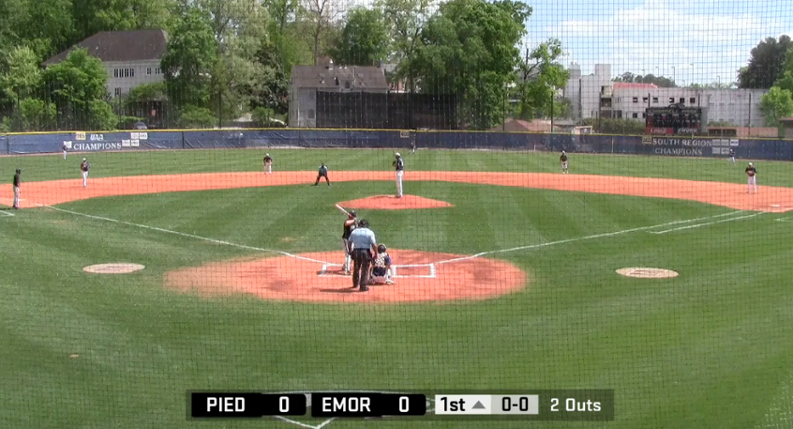
 1. Camcorder: Canon Vixia HF G30
1. Camcorder: Canon Vixia HF G30 2. Live Streaming platform: BoxCast
2. Live Streaming platform: BoxCast 4. Wireless Internet: Verizon Jetpack
4. Wireless Internet: Verizon Jetpack 5. Tripod: Magnus VT-4000
5. Tripod: Magnus VT-4000