Broadcasting, Live Streaming Hardware, Live Streaming Software

BoxCast Team • December 7, 2022
We’ve all been there: Watching an online video, movie, or sporting event when suddenly, the screen freezes up, or the quality isn't what it previously was. No matter what you’re watching, this abrupt loss of quality is incredibly frustrating.
Recent technology known as H.265 (also called HEVC, or High Efficiency Video Coding) has emerged to combat this issue. In this guide, we compare H.265 to its predecessor, H.264, and explore what H.265 means for your live broadcasts.
First, check out our cheeky visual comparison of the two standards in this video:
H.264 (AVC) and H.265 (HEVC) are both standards for video compression used in recording and distributing digital video. Why would you choose one over the other? The main difference between H.264 and H.265 is how each processes information and the resulting video file size and bandwidth consumption used with each standard.
H.264 processes frames of video using macroblocks, while H.265 processes information using coding tree units (CTUs). CTUs process information more efficiently, which results in a smaller file size and less bandwidth used for your streamed video. There’s more to learn about macroblocks, CTUs, and these standards, so keep reading this detailed guide.
H.264 (also called AVC, or Advanced Video Coding) is an industry standard for video compression that allows for the recording, compression, and distribution of digital video content.
It works by processing frames of video using a block-oriented, motion-compensation-based video compression standard. Those units are called macroblocks. Macroblocks typically consist of 16x16 pixel samples that can be subdivided into transform blocks, and may be further subdivided into what are known as prediction blocks. See the example below.
While that might sound confusing, here’s what you need to know: The H.264 algorithm can substantially lower bitrates better than previous standards, and is widely used by streaming internet sources like Vimeo, YouTube, iTunes, and more.
H.265 is newer and more advanced than H.264 in several ways. H.265 (also called HEVC, or High Efficiency Video Coding) allows for further reduced file size, and therefore reduced required bandwidth, of your live video streams.
Unlike H.264 macroblocks, H.265 processes information in what’s called coding tree units (CTUs). Whereas macroblocks can span 4x4 to 16x16 block sizes, CTUs can process as many as 64x64 blocks, giving it the ability to compress information more efficiently.
Learn more about how HEVC impacts live streaming in our article on high bitrates and high image quality.
In addition to the larger CTU sizes, HEVC also has better motion compensation and spatial prediction than AVC does. This means that HEVC requires more advanced hardware, like the Spark or Pro, to be able to compress the data. Fortunately, however, it also means that viewers with H.265 compatible devices will require less bandwidth and processing power to decompress that data and watch a high-quality stream.
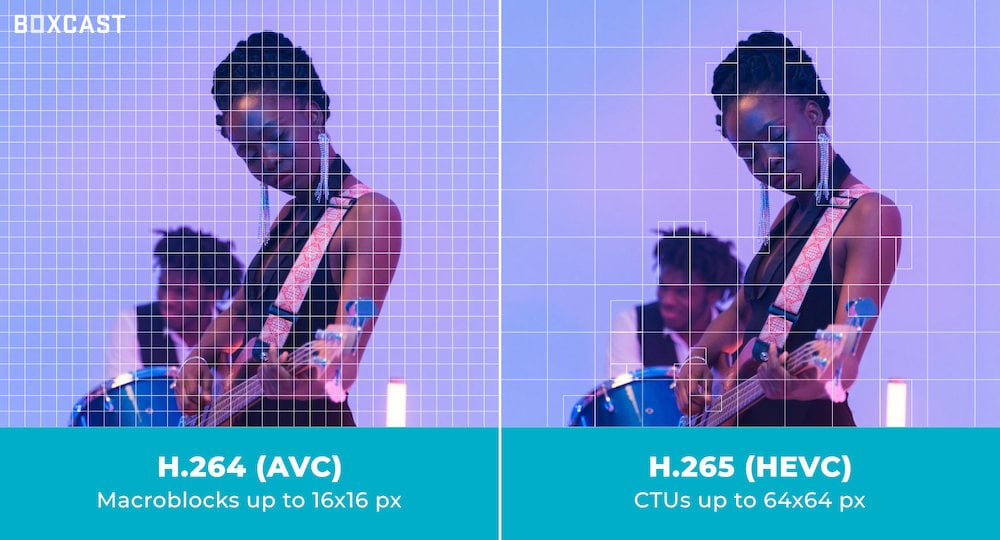
Recreational broadcasters can still use older, lower-quality streaming methods and technology, but professionals know that video quality should be a paramount concern.
As technology continues to rapidly develop, consumers have become used to the best possible quality of image on their screen. Anything less can be seen as the mark of an inferior product or service.
Now more than ever, consumers rely on video content to deliver concise, accurate information. A well-produced video can be more informative and engaging than a document or brochure, and take less time to consume.
According to a study by Wyzowl:
H.265's high efficiency codec allows users to broadcast in the lauded 4K resolution, the current gold standard for the industry. A sharper image will help your video content stand out from the competition and convey a polished, tech-savvy image of your church or organization to your audience.
As video has become a crucial tool in both marketing and the buyer experience, the same care that goes into the actual content of your video should be given to the image quality.
|
Required Bandwidth for 4K Broadcast |
|||||||
|
AVC |
32 mbps |
||||||
|
HEVC |
15 mbps |
||||||
*The average internet speed in the United States is 18 mbps (according to the Akamai State of the Internet Report).
mbps: Megabits per second
Because H.265 compresses your data so much more efficiently, using it as your video compression tool will drop your bandwidth and storage requirements by roughly 50%. The table below compares the recommended bandwidth for H.264 vs. H.265 encoding.
|
Resolution |
Minimum Upload Speed* |
|
|
H.264 |
H.265 |
|
|
480p |
1.5 mbps |
0.75 mbps |
|
720p |
3 mbps |
1.5 mbps |
|
1080p |
6 mbps |
3 mbps |
|
4K |
32 mbps |
15 mbps |
*These values are rough estimates based on stable network environments, calculating upload requirements is very subjective and depends on a number of factors.
mbps: Megabits per second
If your live video isn't streaming as well as you like, check out how you can improve the latency of your live stream.
BoxCast follows movement in the industry closely and constantly strives to be at the forefront of any changes. With the Spark and Pro, we allow broadcasters to incorporate HEVC compression. This enables your audience to enjoy your broadcast in the highest quality with minimal lagging or buffering. Staying true to our belief that every event that is watched live should be streamed live, we make this affordable to our customers.
Live streaming in H.265 will provide you with a higher-quality image while using less bandwidth. So, if possible, stream in H.265.
No. It will give you higher quality when the network speed is lower.
Yes. You'll use more CPU when you try to stream in H.265 from a computer.
If your encoder can stream in H.265, we recommend streaming with that. A third-party service like YouTube may transcode or process your video data differently from time to time depending on a variety factors, so streaming at the highest quality you can achieve on your own is always a safe bet.
Yes. You can create high-quality streams with H.264 — just make sure you have the correct network speeds to do so (5-10mbps upload).
Bring your best broadcasts to light with Spark, our brilliant HEVC touchscreen encoder, designed to give you the best bang for your buck — all the essential features you need and more, plus unrivaled quality, reliability, flexibility, and ease of use. Talk to one of our helpful live streaming experts and schedule a quick demo to learn more.
© 2025 BoxCast. All Rights Reserved. | +1-888-392-2278