Broadcasting, Live Streaming Hardware, BoxCast News

BoxCast Team • December 15, 2023
Picture your live streaming setup. You've got your cameras, your mics. Your audio and video mixers. And of course, your video encoder.
Now imagine your setup with the best affordable HEVC live streaming encoder on the market. That’s what you get with the Spark BoxCast encoder.
Spark has a lot to offer — including features you may not have realized you needed, peace of mind your broadcast is running smoothly, and the steady reliability you always get from BoxCast.
Want to learn more about this wallet-friendly HEVC encoder? Read on, or schedule a quick demo with one of our friendly experts.
The beauty of Spark is that this brilliant live stream encoder box works for broadcasters of all levels — whether you’re a beginner or a seasoned vet.
Spark provides you with the essentials, as well as BoxCast’s automated technology. This allows for easy scheduling and multistreaming to your website and social media destinations, so you can connect with your viewers wherever they watch.
In addition to HEVC compression and 1080p60 video quality, Spark gives you professional-level inputs and the reliability you need to put on a top-notch broadcast.
Bonus: Spark also comes with an incredibly affordable price tag compared to similarly categorized encoders on the market.
Read on for more details, and check out Spark’s tech specs here!

The first thing you’ll notice about the Spark HD live streaming encoder is its full-color, touchscreen display. The monitor lets you have eyes on your video feed the whole time you’re streaming, and quickly alerts you to any potential issues that might occur with your broadcast.
The hardware also features an outer LED light ring, which changes color based on the status of your broadcast. Thanks to this light ring — which is customizable, by the way — you’ll know at a glance whether your broadcast is preparing to stream, live, or if something has gone awry.
You can keep your ears on your audio feed, too. Spark comes with a headphone output that lets you check your audio input directly from the stream encoder. Adjust analog audio levels and even run a network speed test with the tap of a finger.
Spark uses HEVC (or H.265) compression — the industry gold standard — and allows you to encode your video in the highest quality while cutting your bandwidth in half. Thanks to HEVC compression, your audience will be wowed by how polished and professional-looking your broadcasts are.
Just like our other live stream encoders, Spark comes equipped with our patented streaming protocol, BoxCast Flow, to give you the utmost peace of mind — even when your internet connection isn’t great.
BoxCast Flow’s adaptive recovery retransmits data to fill in the gaps — so your viewers won't see any buffering or pixelization. Flow also makes it easy on you, automatically adapting streaming resolutions to changing internet conditions.
For a more hands-on approach, you can take it a step further with BoxCast Flow Control. This feature lets you trade a little latency for improved quality, and can even keep your stream going if your internet temporarily drops.
Spark also helps you prepare for the unknown. The streaming encoder has a microSD slot, and will automatically record broadcasts if there’s a card inserted. This comes in handy for a number of different scenarios, such as:
Another great thing about Spark is its remarkable flexibility. Whatever your setup, Spark can fit into it. Connect your camera, video switcher, or live graphics computer. The H.265 live streaming encoder comes with a couple of mounting options: a desktop stand and sturdy wall mount.
With Spark, you also have the option of purchasing either an HDMI or SDI version. Whatever works best for your setup, we have a solution. If you’re wondering whether HDMI or SDI is the better fit for you, we can help.
You can easily connect to audio sources, as Spark features two ¼” stereo inputs and one 3.5mm input in case you don’t want to use its HDMI or SDI audio input. It’s even got a headphone jack, so you can monitor your audio directly from the box and adjust your headphone volume to a comfortable level.
See how seamlessly Spark fits into your workflow.
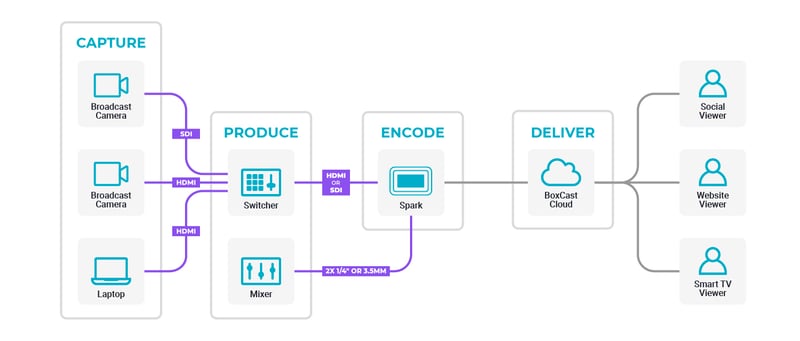
Sometimes, you may need to shoot an outdoor event, and we all know power can be an issue. Spark has you covered. Easily take your Spark encoder outside and keep it powered by using a portable USB-C battery.
Spark may be a professional-level church streaming encoder, but it’s still quite easy to learn to use. We built Spark to be intuitive, however the encoder also includes built-in onboarding that walks through everything you need to get started. We have a library of articles to support you along your journey as well. Whether you’re a non-technical rookie or a savvy pro, we’ll help ensure you’re up and streaming in no time.
Because we’re all about offering our customers the best possible experience, Spark is fully integrated with the entire BoxCast Dashboard. This is where you can find control over most aspects of your Spark encoder and build out your broadcast as much as you’d like, with countdown timers, graphic and text overlays, Viewer Chat, and more — then sit back, relax, and watch it all reliably unfold in your live stream.
We’ve designed Spark to give you the best bang for your buck — all the essential features you need and more, plus unrivaled quality, reliability, flexibility, and ease of use. You won’t find a better video encoder for streaming out there. Take a look at our Spark Quick-Start Guide video for tips on getting started.
And if you’re interested in talking to one of our helpful live streaming experts, schedule a quick demo to learn more.
Lastly, here are some extra helpful resources on Spark:
© 2025 BoxCast. All Rights Reserved. | +1-888-392-2278